Traveling can be stressful, but technology often alleviates some of those concerns. One of the best ways to keep your travel organized is through mobile apps. Notably, American Airlines allows you to store your boarding passes on your smartphone. This article will guide you on how to add American Airlines ticket to Apple Wallet.

Understanding the Benefits of Apple Wallet
When you add American Airlines tickets to Apple Wallet, you enjoy several key benefits. First, the process simplifies your travel routine. You no longer have to worry about printing out boarding passes. Instead, you can access your tickets directly from your smartphone. This feature not only saves time but also enhances convenience. Furthermore, your tickets remain organized with all your travel information in one place. By using Apple Wallet, you avoid the risk of losing paper tickets during your journey. This streamlining is especially important when traveling through busy airports. Therefore, opting for digital tickets supports a smoother travel experience.
Tips for Adding Tickets to Apple Wallet
To add your American Airlines tickets to Apple Wallet, follow a few simple steps. Start by downloading the American Airlines app on your smartphone. Once you have the app, log in to your account. After logging in, locate your upcoming flight. Next, select the option to add your boarding pass to Apple Wallet. You will see a prompt allowing you to do this. Confirm the action, and your ticket will appear in the Wallet app.
Keep your smartphone easily accessible during your trip. This accessibility ensures you quickly present your boarding pass at security and gate checks. Additionally, Apple Wallet can provide real-time updates about your flight status. Therefore, you can remain informed about any changes. Overall, integrating your tickets with Apple Wallet offers a seamless way to travel with American Airlines.
Download the American Airlines App
To start, you need to download the American Airlines app on your iPhone. Simply visit the App Store and search for it. Once you find the app, tap “Get” to install it. This app provides easy access to your reservations and flight details. After the installation, open the app on your phone. You will see options to log in or create a new account. If you already have an account, enter your credentials and log in. If not, creating a new account takes only a few minutes. This account gives you access to all your travel itineraries.
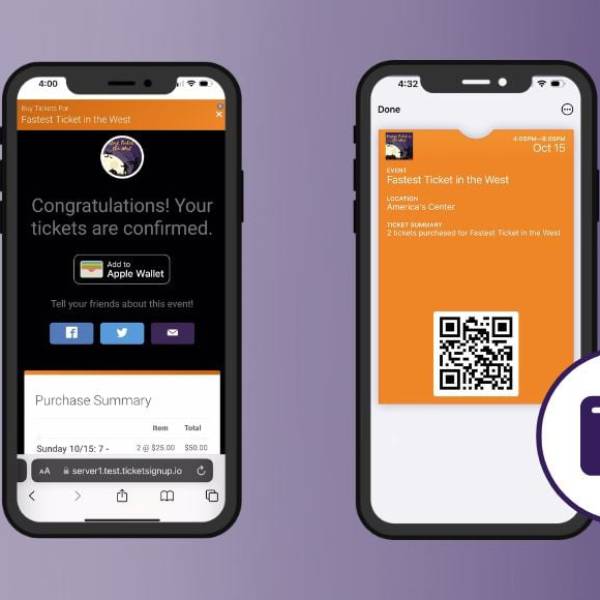
Adding Your Ticket to Apple Wallet
After logging in, navigate to your upcoming flights. Select the specific flight you wish to add to your Apple Wallet. Once you choose the flight, look for the option to add it to your wallet. Tap on this option, and the system prepares your ticket. You will see a prompt to confirm that you want to add it. Confirm your choice to complete the process. Afterward, open your Apple Wallet to ensure the ticket appears.
Having your boarding pass in your wallet makes travel easier. You can access it quickly during airport check-ins. Additionally, you can receive timely updates about your flight through the app. Make sure to check your app notifications regularly. This practice ensures you stay informed about any changes in your travel plans. Now, you’re all set for your upcoming journey!
Accessing Your Itinerary
After logging in, you must access your itinerary for American Airlines. Open the app and navigate to the “My Trips” section. You will find a list of your upcoming flights displayed there. Each flight includes relevant details, so select the flight for which you need the boarding pass. Once you choose the flight, the app will direct you to additional information about it. This process allows you to stay organized and informed about your travel plans.
Viewing and Adding the Boarding Pass
Next, look for the option that allows you to view the boarding pass. Once you find this option, tap on it to open your boarding pass. The app will present you with the necessary details for your flight. After confirming that all the information is correct, you can now add the boarding pass to your Apple Wallet. Simply select the option that says “Add to Apple Wallet.” This action will store your boarding pass securely. Therefore, you’ll have easy access when you’re ready to board your flight. You can now enjoy a hassle-free check-in process, as all your travel documents are conveniently stored in one place. This feature saves time and helps you stay organized during your trip.
Adding Your Boarding Pass to Wallet
You can easily add your American Airlines ticket to Apple Wallet. First, locate the “Add to Apple Wallet” option on your boarding pass screen. This option appears clearly, making it straightforward to find. Tap the option, and the system will ask for your confirmation. Once you confirm, your boarding pass will save directly to your Apple Wallet. This feature streamlines your travel experience and saves you time. Instead of rummaging through emails, you can access your ticket quickly.

Using Apple Wallet brings several advantages for travelers. You can keep all your tickets organized in one place. This organization reduces stress during the busy check-in process. Furthermore, Apple Wallet allows easy access to your boarding pass. You can pull it up with just a few taps on your phone. Additionally, Apple Wallet updates your boarding pass automatically if flight details change. This quick access can help you remain focused on other travel arrangements. By using your phone, you also reduce paper waste, which is better for the environment. Overall, storing your American Airlines ticket in Apple Wallet enhances your travel experience. You can travel more efficiently, ensuring a smoother journey from start to finish.
Confirming Your Boarding Pass in Apple Wallet
After successfully adding your ticket, you should confirm how to add American Airlines ticket to Apple Wallet is functional. Open your Apple Wallet app. Look for your boarding pass among the saved passes. Your ticket should display all relevant flight information. Confirm the details, such as flight number and gate information. Ensuring accuracy is vital for a smooth travel experience.
Utilizing Your Ticket on Travel Day
On your travel day, how to add American Airlines ticket to Apple Wallet comes into play. Open the Apple Wallet app when you arrive at the airport. Your boarding pass will be readily accessible. At security checkpoints and boarding gates, your digital boarding pass can be scanned. This improves efficiency, making airport navigation simpler. For an organized travel experience, consider a Women’s Wallet that complements your Apple Wallet—keeping essentials secure while your digital boarding pass is easy to access.
Troubleshooting Common Issues
Sometimes, you might face challenges. If you wonder how to add American Airlines ticket to Apple Wallet but experience issues, here are solutions. First, ensure you have a stable internet connection. This is crucial during the downloading and adding process. Secondly, check if you have the latest version of the American Airlines app. Outdated apps may cause issues. If you’re also curious about how to add Ticketmaster tickets to Wallet, ensuring a stable internet connection and updating the app can help troubleshoot issues.
If problems persist, restart your iPhone. Occasionally, a simple restart can resolve software glitches. Additionally, if nothing works, consider contacting American Airlines customer service. They can assist you in troubleshooting any issues. If you’re having trouble sending tickets from Apple Wallet, a quick iPhone restart or reaching out to American Airlines could help resolve the issue.
Conclusion: Streamline Your Travel Experience
In conclusion, learning how to add American Airlines ticket to Apple Wallet enhances your travel experience. The process is straightforward and efficient. Use the American Airlines app to manage your itinerary seamlessly. By saving your boarding pass to Apple Wallet, you simplify security checks and boarding processes. Embrace technology for a less stressful journey. Enjoy smooth travels with your digital boarding pass!

